



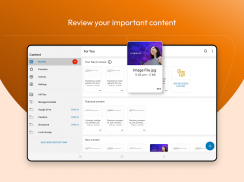

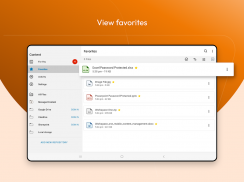

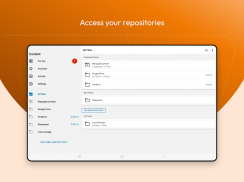
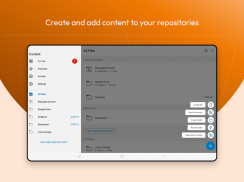






Content - Workspace ONE

Description of Content - Workspace ONE
ওয়ার্কস্পেস ওয়ান কন্টেন্ট আপনাকে আপনার ডিভাইস জুড়ে যে কোনো সময়, যেকোনো জায়গায় আপনার সমস্ত ফাইলে নিরাপদ অ্যাক্সেস এনে দেয়। সহজে ফাইলগুলি শেয়ার করুন, ফাইলগুলিকে পছন্দসই হিসাবে চিহ্নিত করুন, অফলাইনে নথিগুলি অ্যাক্সেস করুন, অফিস নথি সম্পাদনা করুন এবং অন্তর্নির্মিত সম্পাদনা সরঞ্জামগুলির সাথে পিডিএফ ফাইলগুলি টীকা করুন৷
**ফাইলগুলির জন্য দ্রুত অনুসন্ধান করুন**
কন্টেন্ট আপনার ডিভাইসে ডাউনলোড করা হোক বা না হোক, আপনার কন্টেন্ট স্টোর করা জায়গা জুড়ে সার্চ করতে আপনার একক অ্যাক্সেস পয়েন্ট হিসেবে কন্টেন্ট ব্যবহার করুন। একবার আপনি অনুসন্ধানে আঘাত করলে, আপনি যা খুঁজছেন ঠিক তা খুঁজে পেতে ফিল্টার যোগ করুন।
**সহজেই প্রিয় বিষয়বস্তু**
একটি নথি প্রায়ই ব্যবহার করুন? আপনি যে ফাইলটি পছন্দ করতে চান তার দ্বারা কেবল তারকাটিতে আলতো চাপুন এবং পরের বার এটি আরও দ্রুত খুঁজে নিন।
**নতুন নথি এবং ফোল্ডার তৈরি করুন**
নতুন কিছু প্রয়োজন? সহজেই নতুন নথি, মিডিয়া এবং ফোল্ডার যোগ করুন বা অ্যাপের নীচে ডানদিকে প্লাস ট্যাপ করে একটি নতুন সংগ্রহস্থলের সাথে সংযোগ করুন।



























